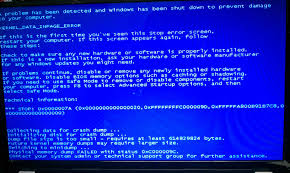Questo codice di errore di arresto (errore 0x000000C9) può verificarsi solo quando Driver Verifier è stato incaricato di monitorare uno o più driver. Se non si intendeva utilizzare Driver Verifier, è necessario disattivarlo.
Normalmente l’intero messaggio è qualcosa del tipo:
” È stato rilevato un problema e Windows è stato chiuso per evitare danni al computer.
L’IO Manager ha rilevato una violazione da parte di un driver che viene verificato.”
Il driver difettoso che viene verificato deve essere sottoposto a debug e sostituito con una versione funzionante.
Se è la prima volta che vedi questa schermata di errore irreversibile, riavvia il computer. Se questa schermata appare di nuovo, attenersi alla seguente procedura:
-Verificare che qualsiasi nuovo hardware o software sia installato correttamente.
-Se si tratta di una nuova installazione, chiedi al tuo hardware del produttore del software eventuali aggiornamenti di Windows di cui potresti aver bisogno.
Se i problemi persistono,
-Disabilitare o rimuovere qualsiasi hardware o software appena installato.
-Opzioni di memoria BIOS affidabili come cache o shadowing.
-Se è necessario utilizzare la modalità provvisoria per rimuovere o disabilitare i componenti, riavviare il computer, premere F8 per selezionare Opzioni di avvio avanzate, quindi selezionare Modalità provvisoria.
———————————————————————————————————————————————
———————————————————————————————————————————————————————–
This stop error code (error 0x000000C9) can only occur when Driver Verifier has been instructed to monitor one or more drivers. If you did not intend to use Driver Verifier, you should deactivate it. Normally the whole message is something like:
”
A problem has been detected and windows has been shut down to prevent damage to your computer.
The IO manager has detected a violation by a driver that is being verified. The faulty driver that is being verified must be debugged and replaced with a working version.
If this is the first time you’ve seen this Stop error screen, restart your computer. If this screen appears again, follow these steps:
-Check to make sure any new hardware or software is properly installed.
If this is a new installation, ask your hardware of software manufacturer for any windows updates you might need.
If problems continue,
-disable or remove any newly installed hardware or software.
-Diable BIOS memory options such as caching or shadowing.
-If you need to use safe mode to remove or disable components, restart your computer, press F8 to select Advanced Startup Options, and hten select Safe Mode.