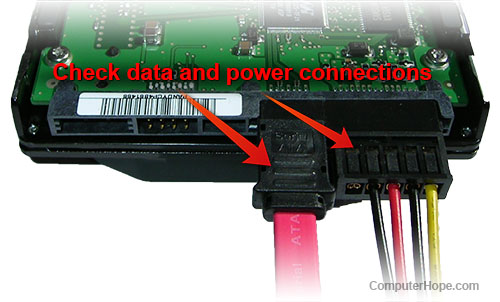BUG FIX PXE-E61: errore test media, controllo cavo
Come correggere l’errore di avvio “PXE-E61: errore test media, controllo cavo”
PXE-E61: errore di test del supporto
Se il tuo desktop o laptop non si avvia e dà l’errore:
PXE-E61: errore test media, controllo cavo
o
PXE-M0F: uscita dalla ROM PXE
Ciò indica un problema con il PXE del computer ( ambiente di esecuzione pre-avvio ). Molto spesso, questo errore si verifica quando la sequenza di avvio non è configurata correttamente nel BIOS o il dispositivo di avvio (di solito il disco rigido ) non può essere letto correttamente.
Se ricevi questo errore, ti consigliamo i seguenti passaggi per la risoluzione dei problemi:
Avviare il computer e accedere al BIOS Setup . Verificare che la sequenza di avvio non sia configurata per l’avvio di rete. Assicurarsi che il disco rigido sia elencato nella sequenza di avvio. Prova a rendere il tuo disco rigido il primo dispositivo nel tuo ordine di avvio utilizzando i tasti mostrati nella parte inferiore dello schermo.
Se il disco rigido non è elencato come opzione nella sequenza di avvio, ciò potrebbe indicare un disco rigido guasto o una connessione via cavo allentata. Se si tratta di un computer desktop, spegnerlo, aprire il case e verificare che le connessioni al disco rigido siano collegate saldamente e correttamente. Nell’immagine seguente, sono mostrate le connessioni di alimentazione e dati di un tipico disco rigido SATA .
Verifica delle connessioni su un disco rigido SATA
È anche possibile che il cavo SATA sia difettoso e che il computer non sia in grado di rilevare il disco rigido a causa di un cavo SATA difettoso. Se i cavi sono saldamente collegati al disco rigido e alla scheda madre e l’errore persiste, provare a sostituire il cavo SATA.
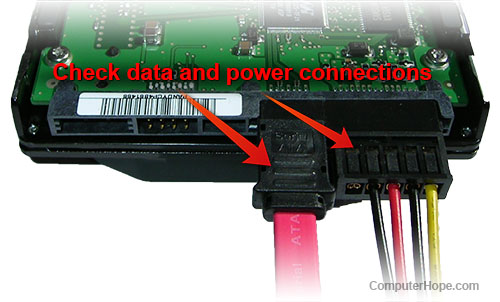
Se il tuo computer è un laptop, potresti non essere in grado di aprirlo e verificare la connessione. In questo caso, ti consigliamo di far eseguire questo compito da un professionista qualificato.
È inoltre possibile controllare i jumper sul disco rigido per assicurarsi che siano configurati correttamente. Ancora una volta, questo è consigliato solo se si tratta di un computer desktop, non di un laptop. Consultare il manuale del disco rigido per ulteriori informazioni sulle impostazioni corrette dei ponticelli.
Nella configurazione del BIOS, cercare le opzioni di diagnostica per testare automaticamente l’unità disco fisso primaria. Consultare il manuale del computer o della scheda madre per i dettagli.
Se tutto il resto fallisce, prova a ripristinare il BIOS alle impostazioni predefinite di fabbrica .
———————————————————————————–
BUG FIX PXE-E61: media test error, cable check
How To Fix “PXE-E61: Media Test Error, Cable Check” Startup Error
If your desktop or laptop doesn’t start and gives the error:
PXE-E61: media test error, cable check
or
PXE-M0F: exit from the PXE ROM
This indicates a problem with the computer’s PXE (pre-boot execution environment). Most often, this error occurs when the boot sequence is not configured correctly in the BIOS or the boot device (usually the hard drive) cannot be read correctly.
If you get this error, we recommend the following troubleshooting steps:
Start the computer and enter the BIOS Setup. Verify that the boot sequence is not configured for network boot. Make sure the hard drive is listed in the boot sequence. Try to make your hard drive the first device in your boot order by using the keys shown at the bottom of the screen.
If the hard drive is not listed as an option in the boot sequence, this could indicate a failed hard drive or a loose cable connection. If it is a desktop computer, turn it off, open the case and verify that the connections to the hard drive are connected securely and correctly. In the following image, the power and data connections of a typical SATA hard drive are shown.
Checking the connections on a SATA hard drive
It is also possible that the SATA cable is defective and that the computer cannot detect the hard drive due to a defective SATA cable. If the cables are securely connected to the hard drive and motherboard and the error persists, try replacing the SATA cable.