La libreria Tools
Per accedere a questo comando…
Aprite Strumenti – Macro – LibreOffice Basic – Modifica e selezionate il contenitore LibreOffice Macro.

Questa libreria deve essere caricata prima dell’esecuzione. Eseguite l’istruzione seguente prima di eseguire una macro che utilizza questa libreria: GlobalScope.BasicLibraries.LoadLibrary(“Tools”)
Modulo Debug,
Modulo ListBox,
Modulo Misc,
Modulo ModuleControls,
Modulo Strings,
Modulo UCB,
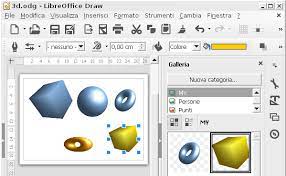
Modulo Debug
Funzioni e subroutine per il debug delle macro Basic.
Modulo ListBox
Funzioni e subroutine per gestire gli elementi ListBox.
Questa pagina necessita di ulteriore lavoro per essere corretta e completata. Unitevi al progetto LibreOffice e aiutateci alla stesura delle informazioni mancanti.
Modulo Misc
Funzioni e subroutine varie.
| Macro | Parametri di chiamata e commenti |
| RegisterNewDataSource | Function RegisterNewDataSource( DSName as String, PropertyList(), Optional DriverProperties() as New com.sun.star.beans.PropertyValue) |
| ConnecttoDatabase | Function ConnecttoDatabase( DSName as String, UserID as String, Password as String, Optional Propertylist(), Optional DriverProperties() as New com.sun.star.beans.PropertyValue) |
| GetStarOfficeLocale | Function GetStarOfficeLocale() as New com.sun.star.lang.Locale |
| GetRegistryKeyContent | Function GetRegistryKeyContent( sKeyName as string, Optional bforUpdate as Boolean) |
| GetProductname | Function GetProductname() as String |
| OpenDocument | ‘ Opens a Document, checks beforehand, whether it has to be loaded or whether it is already on the desktop. If the parameter bDisposable is set to False then the returned document should not be disposed afterwards, because it is already opened.Function OpenDocument( DocPath as String, Args(), Optional bDisposable as Boolean) |
| TaskonDesktop | Function TaskonDesktop(DocPath as String) as Boolean |
| RetrieveFileName | ‘ Retrieves a FileName out of a StarOffice-Document.Function RetrieveFileName(LocDoc as Object) |
| GetPathSettings | ‘ Gets a special configured PathSetting.Function GetPathSettings( sPathType as String, Optional bshowall as Boolean, Optional ListIndex as integer) as String |
| GetOfficeSubPath | ‘ Gets the fully qualified path to a subdirectory of the Template Directory, e. g. with the parameter “wizard/bitmap”. The parameter must be passed over in Url-scription. The return-Value is in Urlscription.Function GetOfficeSubPath( sOfficePath as String, ByVal sSubDir as String) |
| ShowNoOfficePathError | Sub ShowNoOfficePathError() |
| InitResources | Function InitResources( Description, ShortDescription as String) as boolean |
| GetResText | Function GetResText( nID as integer ) As string |
| CutPathView | Function CutPathView( sDocUrl as String, Optional PathLen as Integer) |
| DeleteInputCells | ‘ Deletes the content of all cells that are softformatted according to the ‘InputStyleName’.Sub DeleteInputCells( oSheet as Object, InputStyleName as String) |
| ChangeValueofRange | ‘ Inserts a certain String to all cells of a Range that ist passed over either as an object or as the RangeName.Sub ChangeValueofRange( oSheet as Object, Range, ReplaceValue, Optional StyleName as String) |
| ReplaceRangeValues | Sub ReplaceRangeValues( oRange as Object, ReplaceValue) |
| GetValueofCellbyName | ‘ Returns the Value of the first cell of a Range.Function GetValueofCellbyName( oSheet as Object, sCellName as String) |
| DuplicateRow | Function DuplicateRow( oSheet as Object, RangeName as String) |
| GetStringofCellbyName | ‘ Returns the String of the first cell of a Range.Function GetStringofCellbyName( oSheet as Object, sCellName as String) |
| GetCellByName | ‘ Returns a named CellFunction GetCellByName( oSheet as Object, sCellName as String) as Object |
| ChangeCellValue | ‘ Changes the numeric Value of a cell by transmitting the String of the numeric Value.Sub ChangeCellValue( oCell as Object, ValueString as String) |
| GetDocumentType | Function GetDocumentType(oDocument) |
| GetNumberFormatType | Function GetNumberFormatType( oDocFormats, oFormatObject as Object) as Integer |
| ProtectSheets | Sub ProtectSheets(Optional oSheets as Object) |
| UnprotectSheets | Sub UnprotectSheets(Optional oSheets as Object) |
| GetRowIndex | Function GetRowIndex( oSheet as Object, RowName as String) |
| GetColumnIndex | Function GetColumnIndex( oSheet as Object, ColName as String) |
| CopySheetbyName | Function CopySheetbyName( oSheets as Object, OldName as String, NewName as String, DestPos as Integer) as Object |
| ToggleWindow | ‘ Dis-or enables a Window and adjusts the mousepointer accordinglySub ToggleWindow(bDoEnable as Boolean) |
| CheckNewSheetname | Function CheckNewSheetname( oSheets as Object, Sheetname as String, Optional oLocale) as String |
| AddNewSheetName | Sub AddNewSheetName( oSheets as Object, ByVal SheetName as String) |
| GetSheetIndex | Function GetSheetIndex(oSheets, sName) as Integer |
| GetLastUsedRow | Function GetLastUsedRow(oSheet as Object) as Integer |
| ModifyBorderLineWidth | ‘ Note To set a one lined frame you have to set the inner width to 0 In the API all Units that refer to pt-Heights are “1/100mm” The convert factor from 1pt to 1/100 mm is approximately 35Function ModifyBorderLineWidth( ByVal oStyleBorder, iInnerLineWidth as Integer, iOuterLineWidth as Integer) |
| AttachBasicMacroToEvent | Sub AttachBasicMacroToEvent( oDocument as Object, EventName as String, SubPath as String) |
| ModifyPropertyValue | Function ModifyPropertyValue( oContent() as New com.sun.star.beans.PropertyValue, TargetProperties() as New com.sun.star.beans.PropertyValue) |
| GetPropertyValueIndex | Function GetPropertyValueIndex( SearchName as String, TargetProperties() as New com.sun.star.beans.PropertyValue ) as Integer |
| DispatchSlot | Sub DispatchSlot(SlotID as Integer) |
| IsFatOffice | ‘returns the type of the office application FatOffice = 0, WebTop = 1 This routine has to be changed if the Product Name is being changed!Function IsFatOffice() As Boolean |
| GetLocale | Function GetLocale( sLanguage as String, sCountry as String) |
| ToggleDesignMode | Sub ToggleDesignMode(oDocument as Object) |
| isHighContrast | Function isHighContrast(oPeer as Object) |
| CreateNewDocument | Function CreateNewDocument( sType as String, Optional sAddMsg as String) as Object |
| DisposeDocument | ‘ This Sub has been used in order to ensure that after disposing a document from the backing window it is returned to the backing window, so the office won’t be closedSub DisposeDocument(oDocument as Object) |
| CalIsLeapYear | ‘Function to calculate if the year is a leap yearFunction CalIsLeapYear( ByVal iYear as Integer) as Boolean |
Modulo ModuleControls
Funzioni e subroutine per il controllo dei moduli.
| Macro | Parametri di chiamata e commenti |
| GetControlShape | ‘ Gets the Shape of a Control( e. g. to reset the size or Position of the control’ Parameters:’ The ‘oContainer’ is the Document or a specific sheet of a Calc – Document’ ‘CName’ is the Name of the ControlFunction GetControlShape( oContainer as Object, CName as String) |
| getControlView | ‘ Returns the View of a Control’ Parameters:’ The ‘oContainer’ is the Document or a specific sheet of a Calc – Document’ The ‘oController’ is always directly attached to the Document’ ‘CName’ is the Name of the ControlFunction getControlView( oContainer , oController as Object, CName as String) as Object |
| DisposeControl | ‘ Parameters:’ The ‘oContainer’ is the Document or a specific sheet of a Calc – Document’ ‘CName’ is the Name of the ControlFunction DisposeControl( oContainer as Object, CName as String) as Boolean |
| GetControlGroupModel | ‘ Returns a sequence of a group of controls like option buttons or checkboxes’ The ‘oContainer’ is the Document or a specific sheet of a Calc – Document’ ‘sGroupName’ is the Name of the ControlgroupFunction GetControlGroupModel( oContainer as Object, sGroupName as String ) |
| GetRefValue | ‘ Returns the Referencevalue of a group of e.g. option buttons or check boxes’ ‘oControlGroup’ is a sequence of the Control objectsFunction GetRefValue( oControlGroup() as Object) |
| GetRefValueOfControlGroup | Function GetRefValueOfControlGroup( oContainer as Object, GroupName as String) |
| GetOptionGroupValue | Function GetOptionGroupValue( oContainer as Object, OptGroupName as String) as Boolean |
| WriteOptValueToCell | Function WriteOptValueToCell( oSheet as Object, OptGroupName as String, iCol as Integer, iRow as Integer) as Boolean |
| LoadDialog | Function LoadDialog( Libname as String, DialogName as String, Optional oLibContainer)Per un esempio di funzione LoadDialog, consultate il capitolo Visualizzare una finestra di dialogo usando Basic. |
| GetFolderName | Sub GetFolderName(oRefModel as Object) |
| GetFileName | Sub GetFileName( oRefModel as Object, Filternames()) |
| StoreDocument | Function StoreDocument( oDocument as Object, FilterNames() as String, DefaultName as String, DisplayDirectory as String, Optional iAddProcedure as Integer) as String |
| AddFiltersToDialog | Sub AddFiltersToDialog( FilterNames() as String, oDialog as Object) |
| SwitchMousePointer | Sub SwitchMousePointer( oWindowPeer as Object, bDoEnable as Boolean) |
| ShowOverwriteAllDialog | Sub ShowOverwriteAllDialog( FilePath as String, sTitle as String) |
| SetOVERWRITEToQuery | Sub SetOVERWRITEToQuery() |
| SetOVERWRITEToAlways | Sub SetOVERWRITEToAlways() |
| SetOVERWRITEToNever | Sub SetOVERWRITEToNever() |
Modulo Strings
Funzioni e subroutine per la manipolazione delle stringhe.
Modulo UCB
Funzioni e subroutine Universal Content Broker.
