sar – Reporter attività di sistema
Usando il comando ” sar “, possiamo ottenere i rapporti sulle prestazioni dell’intero sistema. Questo può aiutarci a individuare il collo di bottiglia del sistema e fornire l’aiuto per trovare le soluzioni a questi fastidiosi problemi di prestazioni.
Il kernel Linux mantiene un contatore interno, che tiene traccia di tutte le richieste, il loro tempo di completamento e il conteggio dei blocchi I/O, ecc. Da tutte queste informazioni, sar calcola i tassi e il rapporto di queste richieste per scoprire le aree di collo di bottiglia.
La cosa principale del sar è che riporta tutte le attività in un determinato periodo di tempo. Quindi, assicurati che sar raccogliere i dati al momento opportuno (non all’ora di pranzo o nel fine settimana. :)
1 Di seguito è riportato un comando di base per invocare sar. Creerà un file chiamato ” sarfile ” nella directory corrente. Le opzioni ‘ -u ‘ sono per i dettagli della CPU e raccoglieranno 5 rapporti ad un intervallo di 2 secondi.
tecmint@tecmint ~ $ sar -u -o sarfile 2 5 Linux 3.11.0-23-generic (tecmint.com) giovedì 04 settembre 2014 _i686_ (2 CPU) 01:42:28 CPU IST %user %nice %system %iowait %steal %idle 01:42:30 IST tutti 36.52 0.00 3.02 0.00 0.00 60.45 01:42:32 IST tutti 43,32 0,00 5,04 0,00 0,00 51,64 01:42:34 IST tutti 56.46 0.00 4.05 0.00 0.00 39.49 01:42:36 IST tutti 44.44 0.00 3.79 0.00 0.00 51.77 01:42:38 IST tutti 50.75 0.00 3.75 0.00 0.00 45.50 Media: tutti 46,30 0,00 3,93 0,00 0,00 49,77
2. Nell’esempio sopra, abbiamo invocato sar in modo interattivo. Abbiamo anche un’opzione per invocarlo in modo non interattivo tramite cron usando gli script /usr/local/lib/sa1 e /usr/local/lib/sa2 (se hai usato /usr/local come prefisso durante l’installazione).
- /usr/local/lib/sa1 è uno script di shell che possiamo usare per programmare cron che creerà un file di registro binario giornaliero.
- /usr/local/lib/sa2 è uno script di shell che cambierà il file di registro binario in un formato leggibile dall’uomo.
Usa le seguenti voci Cron per renderlo non interattivo:
# Esegui lo script shell sa1 ogni 10 minuti per raccogliere dati */2 * * * * /usr/local/lib/sa/sa1 2 10 # Genera un rapporto giornaliero in formato leggibile alle 23:53 53 23 * * * /usr/local/lib/sa/sa2 -A
Nel back-end lo script sa1 chiamerà l’ utilità sadc (System Activity Data Collector) per recuperare i dati a un intervallo particolare. sa2 chiamerà sar per modificare il file di registro binario in un formato leggibile dall’uomo.
3. Controllare la lunghezza della coda di esecuzione, il numero totale di processi e la media del carico utilizzando l’opzione ‘ -q ‘.
tecmint@tecmint ~ $ sar -q 2 5 Linux 3.11.0-23-generic (tecmint.com) giovedì 04 settembre 2014 _i686_ (2 CPU) 02:00:44 IST runq-sz plist-sz ldavg-1 ldavg-5 ldavg-15 bloccato 02:00:46 IST 1 431 1,67 1,22 0,97 0 02:00:48 IST 4 431 1,70 1,23 0,97 0 02:00:50 IST 2 431 1,70 1,23 0,97 0 02:00:52 IST 2 431 1,70 1,23 0,97 0 02:00:54 IST 0 431 1,64 1,23 0,97 0 Media: 2 431 1,68 1,23 0,97 0
16. Controllare le statistiche sui file system montati usando ‘ -F ‘.
tecmint@tecmint ~ $ sar -F 2 4 Linux 3.11.0-23-generic (tecmint.com) giovedì 04 settembre 2014 _i686_ (2 CPU) 02:02:31 IST MBfsfree MBfsused %fsused %fsused Ifree Iused %Iused FILESYSTEM 02:02:33 IST 1001 449 30.95 1213790475088.85 18919505 364463 1.89 /dev/sda1 02:02:33 IST MBfsfree MBfsused %fsused %fsused Ifree Iused %Iused FILESYSTEM 02:02:35 IST 1001 449 30.95 1213790475088.85 18919505 364463 1.89 /dev/sda1 02:02:35 IST MBfsfree MBfsused %fsused %fsused Ifree Iused %Iused FILESYSTEM 02:02:37 IST 1001 449 30.95 1213790475088.85 18919505 364463 1.89 /dev/sda1 02:02:37 IST MBfsfree MBfsused %fsused %fsused Ifree Iused %Iused FILESYSTEM 02:02:39 IST 1001 449 30.95 1213790475088.86 18919505 364463 1.89 /dev/sda1 Riepilogo MBfsfree MBfsused %fsused %ufsused Ifree Iused %Iused FILESYSTEM Sommario 1001 449 30,95 1213790475088,86 18919505 364463 1,89 /dev/sda1
4. Visualizza le statistiche di rete usando ‘ -n DEV ‘.
tecmint@tecmint ~ $ sar -n DEV 1 3 | egrep -v lo Linux 3.11.0-23-generic (tecmint.com) giovedì 04 settembre 2014 _i686_ (2 CPU) 02:11:59 IST IFACE rxpck/s txpck/s rxkB/s txkB/s rxcmp/s txcmp/s rxmcst/s 02:12:00 IST wlan0 8.00 10.00 1.23 0.92 0.00 0.00 0.00 02:12:00 IST vmnet8 0,00 0,00 0,00 0,00 0,00 0,00 0,00 02:12:00 IST eth0 0,00 0,00 0,00 0,00 0,00 0,00 0,00 0,00 02:12:00 IST vmnet1 0,00 0,00 0,00 0,00 0,00 0,00 0,00
18. Visualizza le statistiche del dispositivo a blocchi come iostat usando ‘ -d ‘.
tecmint@tecmint ~ $ sar -d 1 3 Linux 3.11.0-23-generic (tecmint.com) giovedì 04 settembre 2014 _i686_ (2 CPU) 02:13:17 IST DEV tps rd_sec/s wr_sec/s avgrq-sz avgqu-sz attendono svctm %util 02:13:18 IST dev8-0 0,00 0,00 0,00 0,00 0,00 0,00 0,00 0,00 02:13:18 IST DEV tps rd_sec/s wr_sec/s avgrq-sz avgqu-sz attendono svctm %util 02:13:19 IST dev8-0 0,00 0,00 0,00 0,00 0,00 0,00 0,00 0,00 02:13:19 IST DEV tps rd_sec/s wr_sec/s avgrq-sz avgqu-sz attendono svctm %util 02:13:20 IST dev8-0 7,00 32,00 80,00 16,00 0,11 15,43 15,43 10,80
5. Per stampare le statistiche della memoria utilizzare l’opzione ‘ -r ‘.
tecmint@tecmint ~ $ sar -r 1 3 Linux 3.11.0-23-generic (tecmint.com) giovedì 04 settembre 2014 _i686_ (2 CPU) 02:14:29 IST kbmemfree kbmemused %memused kbbuffers kbcached kbcommit %commit kbactive kbinact kbdirty 02:14:30 CST 1465660 2594840 63,90 133052 1549644 3710800 45,35 1133148 1359792 392 02:14:31 IST 1472724 2587776 63,73 133060 1549792 3715504 45,40 1125816 1360000 836 02:14:32 IST 1469112 2591388 63,82 133060 1550036 3705288 45,28 1130252 1360168 804 Media: 1469165 2591335 63,82 133057 1549824 3710531 45,34 1129739 1359987 677
6. Utilizzando ‘ safd -d ‘, possiamo estrarre i dati in un formato che può essere elaborato utilizzando i database.
tecmint@tecmint ~ $ safd -d /var/log/sa/sa20140903 -- -n DEV | grep -v lo # hostname;intervallo;timestamp;IFACE;rxpck/s;txpck/s;rxkB/s;txkB/s;rxcmp/s;txcmp/s;rxmcst/s;%ifutil tecmint;2;2014-09-03 07:53:29 UTC;eth0;1.50;0.00;0.13;0.00;0.00;0.00;0.00;0.00 tecmint;2;2014-09-03 07:53:31 UTC;eth0;2.00;0.00;0.18;0.00;0.00;0.00;0.00;0.00 tecmint;2;2014-09-03 07:53:33 UTC;eth0;1.00;0.00;0.09;0.00;0.00;0.00;0.00;0.00 tecmint;2;2014-09-03 07:53:35 UTC;eth0;2.00;0.00;0.18;0.00;0.00;0.00;0.00;0.00 tecmint;14778;2014-09-03 11:59:54 UTC;eth0;1.78;1.17;1.10;0.18;0.00;0.00;0.00;0.00 tecmint;2;2014-09-03 11:59:56 UTC;eth0;3.50;3.00;0.60;0.77;0.00;0.00;0.00;0.00 tecmint;2;2014-09-03 11:59:58 UTC;eth0;0.00;0.00;0.00;0.00;0.00;0.00;0.00;0.00 tecmint;2;2014-09-03 12:00:00 UTC;eth0;0.00;0.00;0.00;0.00;0.00;0.00;0.00;0.00 tecmint;2;2014-09-03 12:00:02 UTC;eth0;0.50;0.50;0.48;0.03;0.00;0.00;0.00;0.00 tecmint;2;2014-09-03 12:00:04 UTC;eth0;2.50;3.50;0.21;2.05;0.00;0.00;0.00;0.00 tecmint;2;2014-09-03 12:00:06 UTC;eth0;1.49;1.00;0.62;0.06;0.00;0.00;0.00;0.00 tecmint;2;2014-09-03 12:00:08 UTC;eth0;0.50;0.00;0.03;0.00;0.00;0.00;0.00;0.00 tecmint;2;2014-09-03 12:00:10 UTC;eth0;0.50;0.50;0.03;0.04;0.00;0.00;0.00;0.00 tecmint;2;2014-09-03 12:00:12 UTC;eth0;1.00;0.50;0.12;0.04;0.00;0.00;0.00;0.00
Puoi anche salvarlo in un CSV e quindi disegnare un grafico per il tipo di presentazione come di seguito.
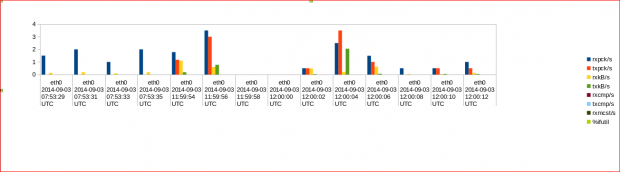
Questo è tutto per ora, puoi fare riferimento alle pagine man per ulteriori informazioni su ciascuna opzione e non dimenticare di raccontare l’articolo con i tuoi preziosi commenti.
