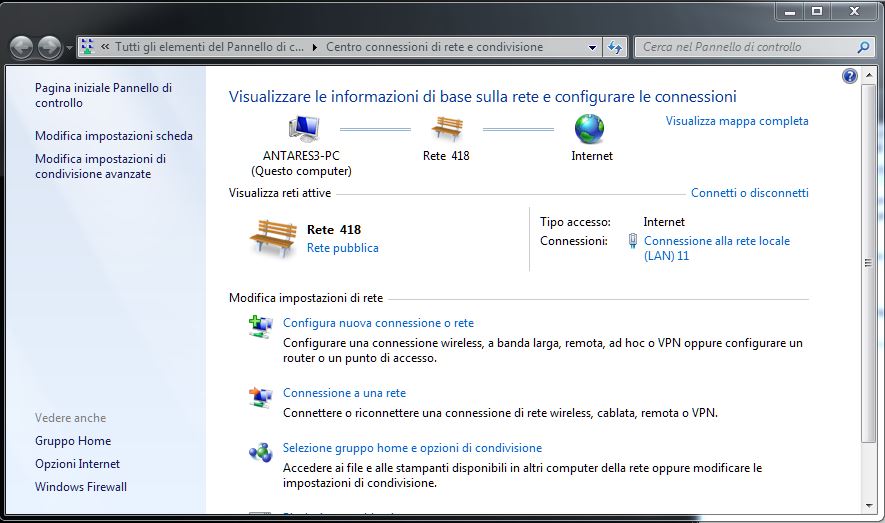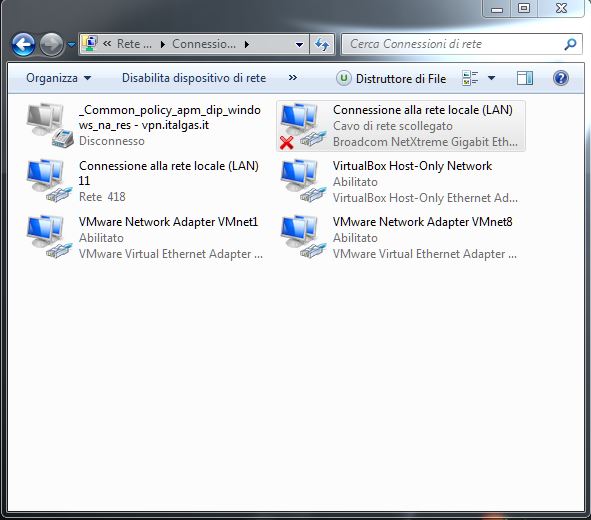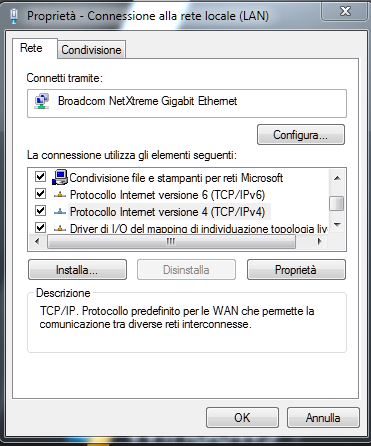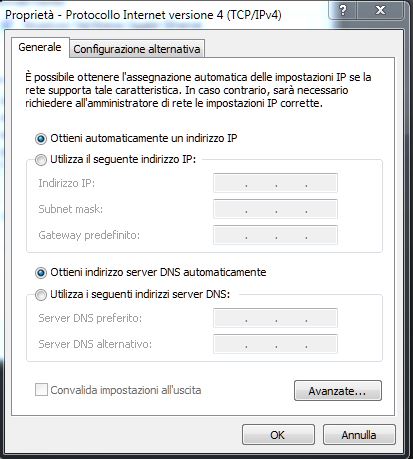Andate sul Pannello di controllo ->
Centro di rete e condivisione ->
Cliccate sulla rete connessa ->
Proprietà ->
Selezionate Protocollo Internet Versione 4 (TCP/IPv4) e cliccate su Proprietà.
A questo punto assicuratevi che le impostazioni siano configurate per ottenere Indirizzo IP e DNS in automatico.
Per fare questo selezionate in scheda Generale : Ottieni automaticamente un indirizzo IP e quindi anche Ottieni indirizzo server DNS automaticamente
cliccare OK